When to Revitalize Online Presence?
Does your site look old-fashioned, like it’s stuck in the earlier 2000s, and it’s as slow as a snail? Then it’s time for a change, and FastRedesign is here to help. We’re really good at updating websites and making them work better. Test Website Relevance below, and get your website user experience and technical relevance score.
Wondering if your website’s due for a revamp?
Here’s how to know website relevance:
If your site’s been gathering digital dust for years, it’s probably time for a refresh. The web doesn’t stand still, and neither should your site. If it’s been ages since the last update, our checklist is here to guide you.
Not playing nice with phones and tablets? Big red flag. Most viewers are likely visiting your site from their phones, and if it’s not easy to use on a small screen, you’re waving goodbye to potential business.
And if your site isn’t pulling its weight in leads or sales, a redesign might just be the boost it needs.
Changed your products or rebranded? Your website needs to show off the latest you. Think of it as your online storefront; it should be just as current as your actual business.
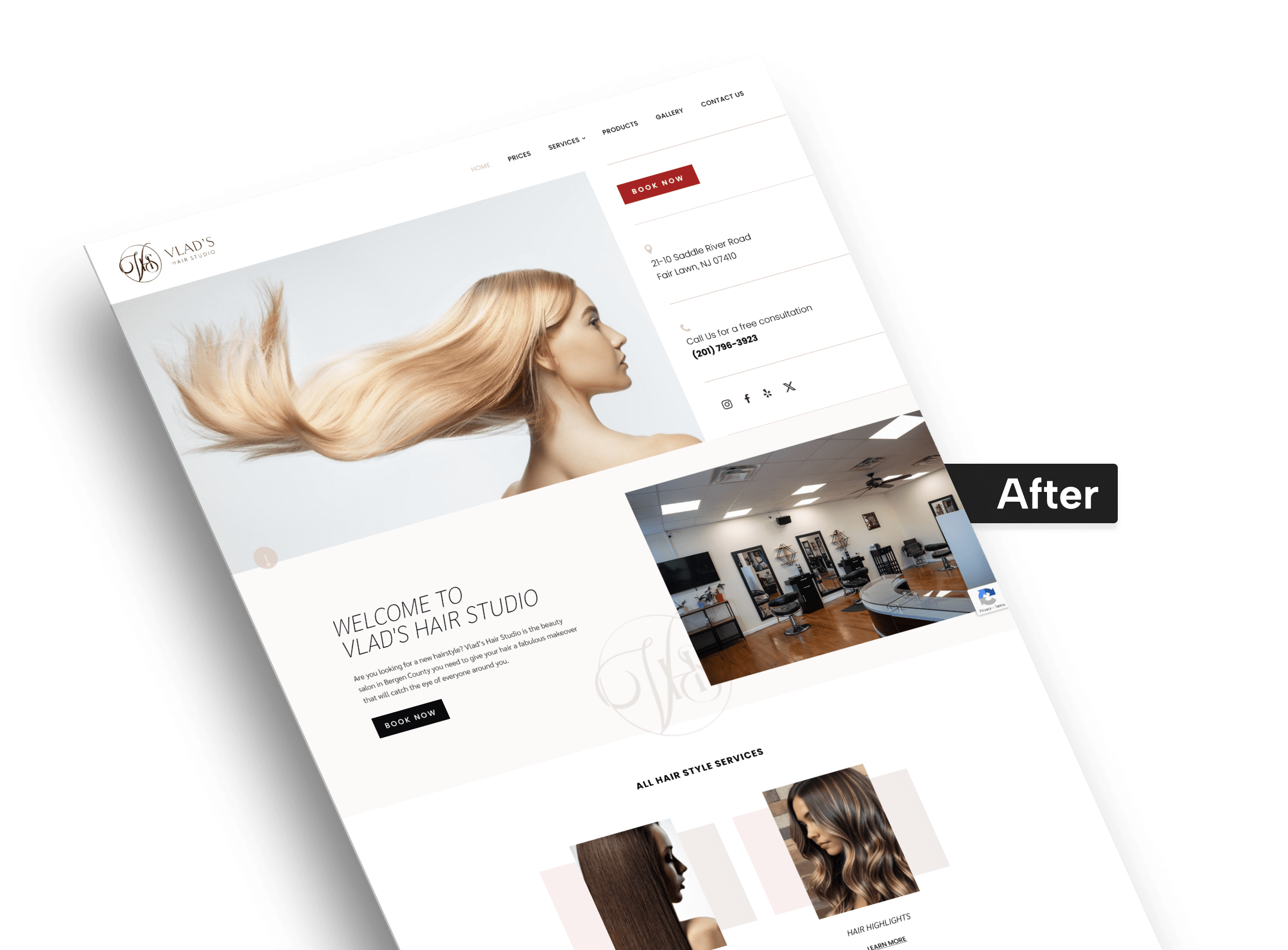

One of our client’s before and after
Wondering how to start redoing your website?
We all love a good checklist, right? That’s why we put together a simple one for 2025 to guide you through giving your website a new look. It’ll help you figure out what you require and give you some handy tips to make sure your site turns out great.
Ready for a 2025 website refresh?
Keep this page handy and grab your notebook to jot down these pointers. And if you want to chat with someone about making over your website, just contact us.
A 5-Step Guide to Test Website Relevance
- Identify the Issues: Take note of what’s outdated or broken on your site. Slow pages, confusing layouts? Write them down; they’re first in line for an update.
- Plan Visual Enhancements: List the design details you’re not happy with and sketch out improvements. If your text blends into the background, choose a color that pops. Too many menu items? Time to streamline.
- Talk to Your Designer: Share your ideas and style preferences with your designer. They’ve got the skills to bring your vision to life while keeping your brand’s personality intact.
- Test with Real Users: After the redesign, see how visitors interact with your site. Unpopular buttons or tricky navigation can be tweaked based on this invaluable feedback.
- Monitor Performance: Keep an eye on your new site’s performance. Are the pages loading faster? Is the navigation smoother? Use analytics to track improvements and identify any further tweaks needed.
And following this simple guide, you’re all set to give your website a modern, user-friendly makeover that’s sure to impress your visitors.
What does it typically cost to redesign a website?
The cost of redesigning a website can vary widely, depending on several factors. Generally, prices range from a few thousand dollars for small, basic websites to tens or even hundreds of thousands for large, complex sites. Key factors influencing the cost include:
- Size and Complexity: The number of pages, the level of interactivity, custom features, and the complexity of the design all impact the cost. More pages and custom features mean more work, hence a higher price.
- Design Quality and Customization: High-end, custom designs created by top-tier agencies or designers will cost more compared to template-based or simpler designs.
- Content Creation: If you need new content written or existing content revised, this will add to the cost. Professional photography, video production, and copywriting services are typically billed separately.
- Functionality and Integrations: Advanced features like e-commerce capabilities, custom forms, interactive elements, or integration with other business systems can significantly increase costs.
- SEO and Accessibility Compliance: Ensuring the website is optimized for search engines and meets accessibility standards can also add to the expense.
- Maintenance and Support: Ongoing maintenance, updates, and support are often part of a redesign project and can be billed monthly or annually.
- Agency or Freelancer: The choice between hiring a web design agency, a freelancer, or doing it in-house will also affect the cost. Agencies might offer a comprehensive package but at a higher rate, while freelancers might be more budget-friendly.
On average, small to medium-sized business websites might cost between $1,000 to $20,000 for a redesign, while larger enterprise websites can easily exceed $50,000 or more.
It’s important to get detailed quotes from several providers and clearly understand what is included in the price to make an informed decision.
If our tips for a website redesign have sparked some ideas, but you’re hesitant to dive into the redesign process alone, FastRedesign is ready to step in! We’re well-equipped to bring your vision to life. Take a peek at our portfolio to see the transformations we’ve crafted!
For a no-cost estimate on your project, just reach out to us online.

